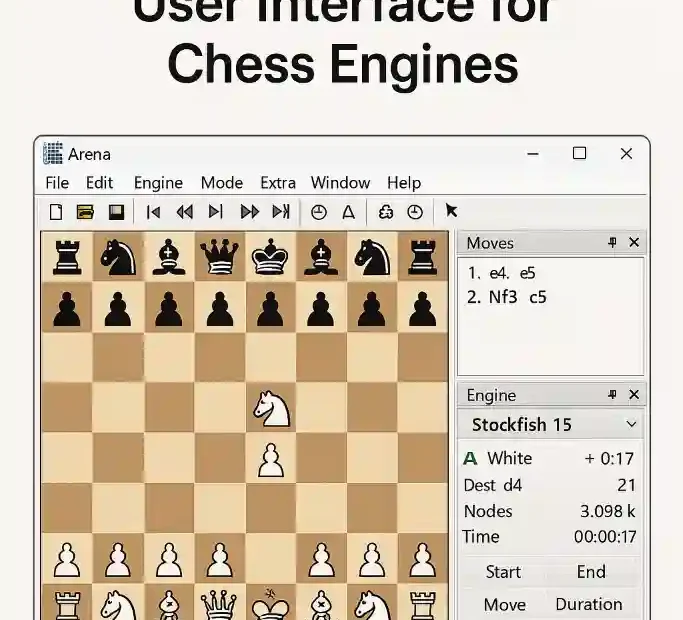Chess Engine Tournament in Arena GUI
Introduction to Arena GUI
Arena GUI is a popular graphical user interface (GUI) for chess engines that has gained a prominent place in the computer chess community. Developed by Martin Blume, Arena provides a user-friendly and powerful environment for running and analyzing chess games, whether between chess engines, humans, or a combination of both. Through its intuitive design and numerous functionalities, Arena has made it easier for players and programmers to manage chess engines and organize tournaments.
Main Features of Arena GUI
Arena GUI offers a variety of features that make it ideal for managing chess engines and tournaments:
- Intuitive Interface: Allows easy navigation and tournament setup.
- Compatibility: Supports a wide range of chess engines that operate with UCI and WinBoard protocols.
- Analysis Functions: Provides advanced tools for analyzing games and positions.
- Tournament Configuration: Facilitates the creation and management of tournaments with multiple formats, such as Swiss and round-robin.
- Customization: Allows users to adjust engine and chessboard settings according to their preferences.
Arena GUI has been an essential tool for both researchers and chess enthusiasts who want to explore the performance and capabilities of different chess engines.
What are Gaviota TBS?
Gaviota Tablebases (TBS) are databases containing precomputed endgame positions. These bases allow chess engines to play endgames perfectly, providing exact results (win, loss, or draw) and the minimum number of moves required to achieve that result. Gaviota TBS has become a valuable tool for improving the accuracy and performance of chess engines in the final stages of the game.
Features of Gaviota TBS
- Accuracy: Provides perfect solutions for specific endgames.
- Efficiency: Enhances engine performance by reducing calculation time in endgames.
- Compatibility: Integrates with several popular chess engines that support tablebase functionality.
- Optimization: Helps engines avoid mistakes in endgames by providing optimal moves.
Gaviota TBS is widely used in chess competitions and by enthusiasts looking to improve their understanding and execution of endgames. Additionally, it is a crucial tool for chess engine developers, enabling their programs to handle complex endgames with greater precision.
Creating a Chess Engine Tournament in Arena GUI
Organizing a chess engine tournament in Arena GUI may seem complex at first, but with proper guidance, it can be a relatively simple and highly rewarding process. Below are the necessary steps to configure a chess engine tournament using Arena GUI, with a focus on integrating and configuring Gaviota TBS.
Tournament Participants List
For this tournament, we will use the following chess engines:
- Stockfish 16.1
- Berserk 13
- Obsidian 13
- Caissa 1.19
- Dragon 3.3
- Lc0
- Torch
- Ethereal 14.25 NNue
Steps to Configure the Tournament in Arena GUI
- Installation and Initial Setup:
- Download and install Arena GUI from its official website.
- Open Arena and configure basic options, such as language and working directories.
- Adding Chess Engines:
- Go to the
Enginesmenu and selectInstall New Engine.... - Locate the executable files of the chess engines on your system and add them one by one.
- Verify that each engine is correctly installed and working by running quick tests.
- Go to the
- Configuring Gaviota TBS:
- Download Gaviota TBS from a reliable source.
- In Arena, go to
Optionsand selectTablebases.... - Add the path to Gaviota TBS in the tablebase configuration.
- Ensure that the chess engines are configured to use Gaviota TBS. This is usually done by adjusting each engine’s specific settings within Arena.
- Tournament Configuration:
- In the
Tournamentsmenu, selectNew Tournament.... - Choose the tournament format as Swiss.
- Set the time control to 15 minutes with no increment.
- Add the participating engines to the tournament.
- In the
- Running the Tournament:
- Start the tournament and let Arena manage the games automatically.
- Monitor tournament progress and ensure there are no issues with the engines or settings.
Specific Configuration for Each Engine
To ensure optimal performance for each engine in the tournament, it is essential to properly configure them:
- Stockfish 16.1:
- Enable Gaviota TBS in the UCI options.
- Configure the use of multiple cores if hardware allows.
- Berserk 13:
- Ensure compatibility with Gaviota TBS and adjust the hash size.
- Obsidian 13:
- Verify that the engine is using Gaviota TBS and optimize search parameters.
- Caissa 1.19:
- Enable tablebase usage in the configuration options.
- Dragon 3.3:
- Configure Gaviota TBS usage and adjust hash memory.
- Lc0:
- Adjust neural network options and verify integration with Gaviota TBS.
- Torch:
- Ensure correct configuration for tablebase usage.
- Ethereal 14.25 NNue:
- Enable Gaviota TBS and optimize search and hash parameters.
Possible Tournament Results
Below is a table with the possible tournament results based on engine strength evaluations:
| Engine | Estimated Score |
|---|---|
| Stockfish 16.1 | 8.5 |
| Dragon 3.3 | 7.0 |
| Lc0 | 6.5 |
| Ethereal 14.25 NNue | 6.0 |
| Berserk 13 | 5.5 |
| Obsidian 13 | 4.0 |
| Caissa 1.19 | 3.5 |
| Torch | 2.0 |
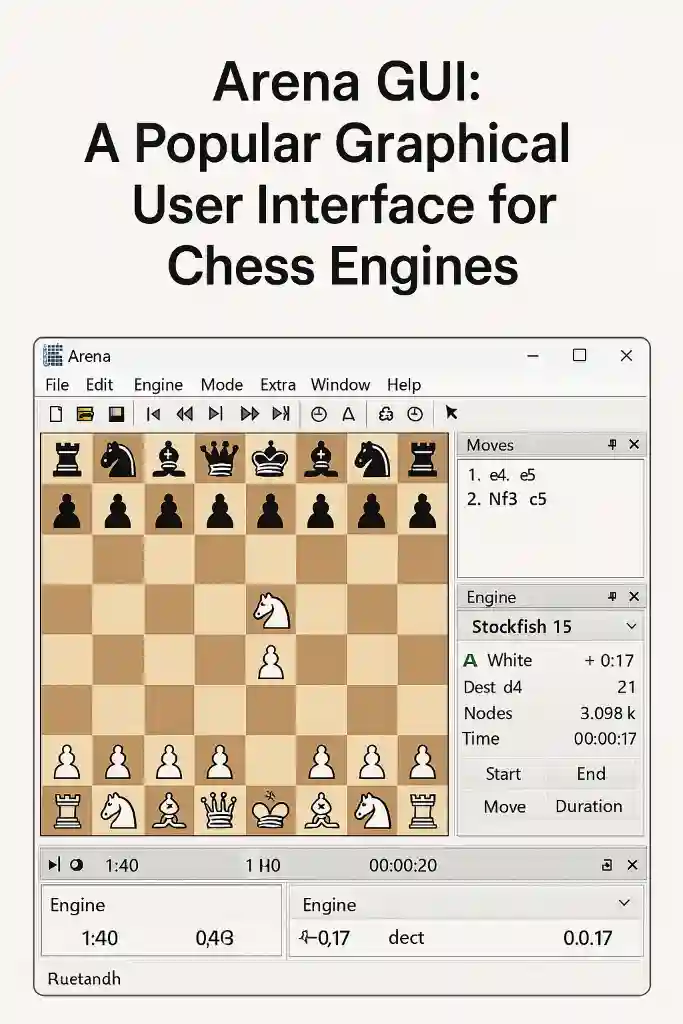
Arena GUI Compared to Other Popular GUIs
Arena GUI remains a popular tool in the world of computer chess, but it faces competition from other graphical interfaces such as CuteChess, Fritz 19, and Banksia. Each of these GUIs has its own strengths and weaknesses:
- CuteChess: Known for its simplicity and efficiency in tournament management, though it may lack some advanced functionalities of Arena.
- Fritz 19: Offers a more modern interface and many advanced features but is a paid software.
- Banksia: Relatively new on the market, provides a clean interface and multi-platform support but is still developing its user base.
Arena GUI remains a solid choice due to its wide range of functionalities and strong support for chess engines, but it must continue evolving to stay competitive in the growing chess GUI market.
Conclusion
Organizing a chess engine tournament in Arena GUI using Gaviota TBS is an accessible and highly beneficial task for any computer chess enthusiast. By following the detailed steps in this article, any user can set up and manage a chess engine tournament, optimizing engine performance through the use of Gaviota TBS. Arena GUI, despite facing competition, remains a valuable and relevant tool in the computer chess community.
References

Jorge Ruiz Centelles
Filólogo y amante de la antropología social africana