Training Experience Files: Phase LS01
Introduction
In the realm of computer chess, the performance of a chess engine is not solely determined by its core algorithms or evaluation functions. An often-overlooked component that significantly influences an engine’s strength is its experience file. These files, which store information about previously encountered positions and evaluations, enable engines to make more informed decisions based on historical data. The initial phase of training these experience files, commonly referred to as LS01, is crucial in laying the foundation for an engine’s learning process.
This article aims to provide a comprehensive guide to setting up the environment for training chess engine experience files during the LS01 phase. We will delve into the recommended graphical user interfaces (GUIs) for this purpose, discuss optimal hardware configurations, and highlight the advantages of utilizing experience files in chess engines. By the end of this article, readers will have a clear understanding of how to effectively initiate the training process and the benefits it brings to engine performance.
Setting Up the Training Environment for LS01
Understanding the LS01 Phase
The LS01 phase represents the initial stage in training a chess engine’s experience file. During this phase, the engine engages in self-play or analysis of game databases to accumulate data on various positions. This data includes evaluations, best moves, and other relevant metrics that are stored in the experience file. The primary objective of LS01 is to populate the experience file with a broad spectrum of positions, providing the engine with a rich dataset to reference in future evaluations.
Hardware Requirements
To efficiently conduct the LS01 training phase, it’s essential to have a robust hardware setup. The following components are recommended:
- Processor (CPU): A multi-core processor is vital for parallel processing during self-play simulations. A minimum of 4 cores is recommended, but 8 or more cores will significantly enhance performance.
- Memory (RAM): Adequate RAM ensures smooth operation during training. At least 8 GB of RAM is advisable, with 16 GB or more being optimal for handling extensive datasets.
- Storage: Solid State Drives (SSDs) are preferred over traditional Hard Disk Drives (HDDs) due to faster read/write speeds, which facilitate quicker data access and storage during training.
- Graphics Processing Unit (GPU): While not mandatory for all engines, a GPU can accelerate training, especially for engines utilizing neural network evaluations.
Software Requirements
The software setup is equally critical in the LS01 training phase. Key components include:
- Chess Engine: An engine that supports experience file training is essential. Engines like Stockfish, which utilize NNUE (Efficiently Updatable Neural Networks), are suitable candidates.
- Graphical User Interface (GUI): A GUI facilitates interaction with the engine, allowing users to monitor training progress and configure settings. Recommended GUIs will be discussed in the subsequent section.
- Experience File Management Tools: Utilities that manage the creation, updating, and maintenance of experience files are necessary. These tools ensure the integrity and usability of the data collected during training.
Data Sources for Training
The quality of the experience file is heavily influenced by the data fed into the engine during training. Reliable sources include:
- Game Databases: Collections of high-quality games, such as those found on PGN Mentor, provide a wealth of positions for the engine to analyze.
- Self-Play Simulations: Allowing the engine to play games against itself can generate unique positions and evaluations, enriching the experience file.
- Opening Books and Endgame Tablebases: Incorporating established opening lines and endgame scenarios ensures the engine is well-versed in critical phases of the game.
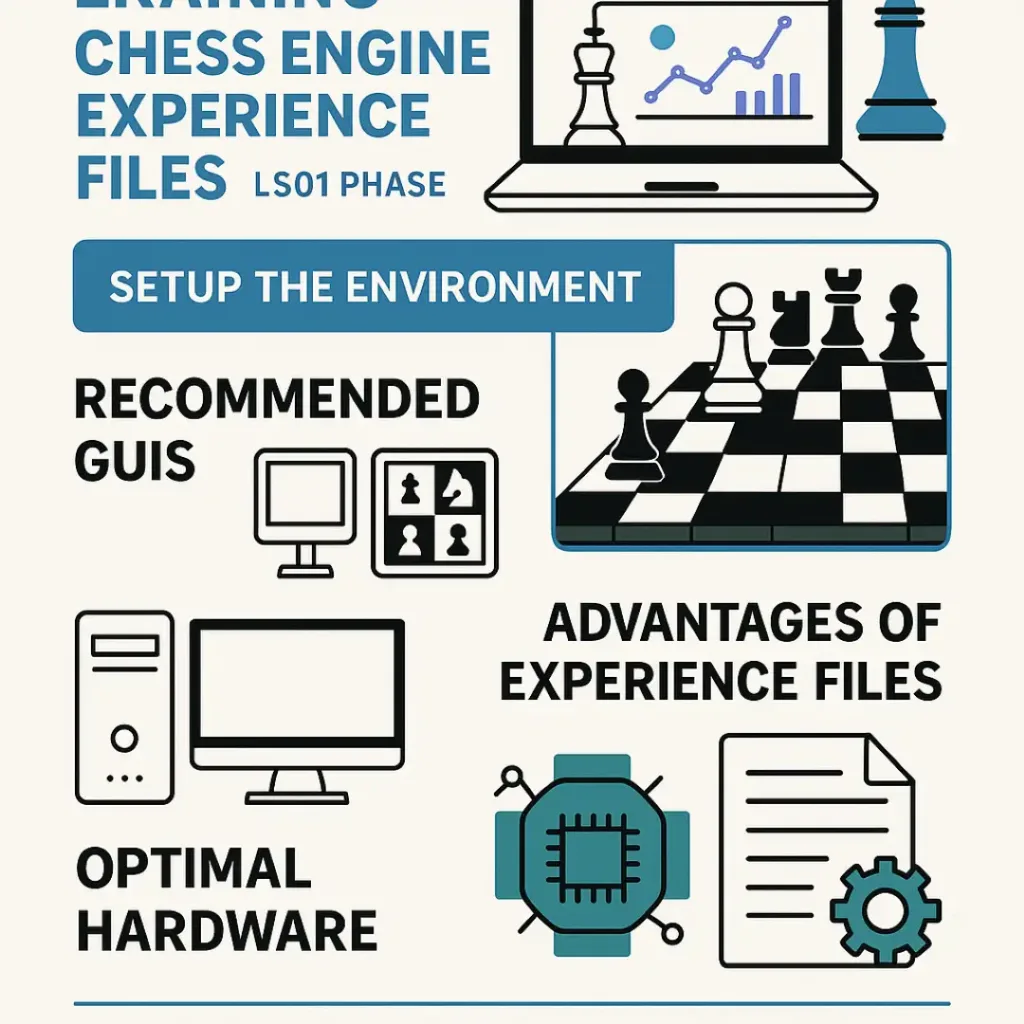
Recommended Graphical User Interfaces (GUIs) for LS01 Training
Importance of a GUI in Training
A GUI serves as the bridge between the user and the chess engine, offering a visual representation of the game and facilitating configuration and monitoring during training. An effective GUI should support:
- UCI Protocol: Compatibility with the Universal Chess Interface (UCI) ensures seamless communication with the engine.
- Multi-Engine Support: The ability to manage multiple engines allows for comparative training and analysis.
- Customization: Options to adjust time controls, engine parameters, and other settings are essential for tailored training sessions.
Top GUIs for Experience File Training
- Arena Chess GUI:
- Overview: Arena is a free, user-friendly GUI compatible with various engines.
- Features: Supports UCI and Winboard protocols, multi-engine management, and tournament simulations.
- Suitability: Ideal for users seeking a straightforward interface with robust features for training purposes.
- Cute Chess:
- Overview: Cute Chess is a versatile GUI designed for engine testing and matches.
- Features: Offers command-line and graphical interfaces, supports automated testing, and provides detailed logs.
- Suitability: Suitable for users focusing on engine development and performance evaluation.
- Scid vs. PC:
- Overview: Scid vs. PC is a database application with integrated engine support.
- Features: Combines game database management with engine analysis capabilities.
- Suitability: Best for users interested in analyzing large game databases alongside engine training.
Configuring the GUI for Optimal Training
To maximize the efficiency of the LS01 training phase, configure the GUI with the following settings:
- CPU Cores Allocation: Assign the maximum number of available cores to the engine to enhance processing speed.
- Hash Table Size: Set an appropriate hash size (e.g., 512 MB to 1 GB) to allow the engine to store evaluations effectively.
- Time Control: Implement longer time controls (e.g., 15 minutes per game) to enable deeper analysis during training.
- Pondering: Disable pondering to prevent the engine from analyzing during the opponent’s turn, conserving resources.
Advantages of Experience File Training in Chess Engines
Enhanced Decision-Making
Experience files enable engines to recall evaluations of previously analyzed positions, leading to quicker and more accurate decision-making. This memory-like function allows the engine to avoid redundant calculations and focus on novel positions.
Improved Opening and Endgame Play
By analyzing extensive game databases, the engine can develop a comprehensive understanding of opening theories and endgame strategies. This knowledge enhances its performance in these critical phases of the game.
Adaptive Learning
Continuous training and updating of the experience file allow the engine to adapt to new strategies and trends in chess, maintaining its competitiveness over time.
Comparative Performance
Engines utilizing experience files often outperform those without, as they benefit from accumulated knowledge and refined evaluations. This advantage is particularly evident in complex positions where historical data can guide optimal play.
Conclusion
The LS01 phase is a foundational step in training a chess engine’s experience file, setting the stage for enhanced performance and adaptability. By carefully setting up the training environment, selecting an appropriate GUI, and leveraging quality data sources, users can significantly improve their engine’s capabilities. The integration of experience files not only accelerates decision-making but also enriches the engine’s strategic depth, offering a competitive edge over counterparts lacking such training.
Bibliography
- Stockfish (chess). (2025). Wikipedia. Retrieved from https://en.wikipedia.org/wiki/Stockfish_(chess)
- How to Use Stockfish Chess Engine: A Step-by-Step Guide. (n.d.). PapaChess. Retrieved from https://papachess.com/blog/how-to-use-stockfish
- How to Optimize Your Chess Engine In Your GUI. (n.d.). TomThorp.me. Retrieved from https://tomthorp.me/blog/how-optimize-your-chess-engines-your-chess-gui
- Running Leela Chess Zero in a Chess GUI. (2020). Chess Engines. Retrieved from https://chessengines.blogspot.com/2020/05/running-leela-chess-zero-in-chess-gui.html
- GitHub – Encryptic1/GrandmasterFLEX: Chess AI Suite. (n.d.). GitHub. Retrieved from https://github.com/Encryptic1/GrandmasterFLEX
- GitHub – Gero-Marten/SugaR-AI: SugaR Free UCI chess playing engine derived from Stockfish. (n.d.). GitHub. Retrieved from https://github.com/Gero-Marten/SugaR-AI
- GitHub – wunaidev/sf_tools: tools to train sf networks for xq. (n.d.). GitHub. Retrieved from https://github.com/wunaidev/sf_tools
- GitHub – Joachim26/StockfishEXP: UCI chess engine. (n.d.). GitHub. Retrieved from https://github.com/Joachim26/StockfishEXP
- Computer chess. (2025). Wikipedia. Retrieved from https://en.wikipedia.org/wiki/Computer_chess
- HIARCS. (2024). Wikipedia. Retrieved from https://en.wikipedia.org/wiki/HIARCS
- Path to Chess Mastery: March 2022. (2022). Path to Chess Mastery. Retrieved from https://www.pathtochessmastery.com/2022/03/
- Chess Master – File Exchange – MATLAB Central. (n.d.). MathWorks. Retrieved from https://la.mathworks.com/matlabcentral/fileexchange/47272-chess-master
- Alexander/README.md at main · amchess/Alexander · GitHub. (n.d.). GitHub. Retrieved from https://github.com/amchess/Alexander/blob/main/README.md
- Reddit – GUI to test my UCI engine. (2025). Reddit. Retrieved from https://www.reddit.com/r/chessprogramming/comments/1ifceap
- Reddit – Optimal Engine Parameters for an Engine Match between Lc0 and SF12. (2020). Reddit. Retrieved from https://www.reddit.com/r/ComputerChess/comments/ja75jn

Jorge Ruiz Centelles
Filólogo y amante de la antropología social africana