Guide to Implementing node‐tlcv on Windows
Introduction
Tom’s Live Chess Viewer (TLCV) is a protocol and client–server ecosystem that allows enthusiasts and developers to transmit and visualise live chess games over the internet. Initially conceived by Tom McBurney as a PowerBASIC console application, TLCV listens to debug files generated by WinBoard or Arena, parses moves, and broadcasts them via UDP listeners known as “TLCV clients.” Its companion, Tom’s Live Chess Server (TLCS), runs on Windows and serves as the data source for these broadcasts.
Node‐TLCV is a modern, server‐side reimplementation of the TLCV protocol written entirely in Node.js. It bridges the gap between the original TLCS broadcasts and today’s web by providing a lightweight, maintainable, and extensible service that listens on configurable ports, authenticates connections, and translates live engine moves into formatted JSON payloads consumable by web interfaces. Since it was designed to ingest CCRL (Computer Chess Rating Lists) broadcasts, node‐TLCV offers out‐of-the-box compatibility with popular chess engine tournaments and rating events.
Node.js itself is an open‐source, cross-platform JavaScript runtime built on Chrome’s V8 engine. Its event-driven, non-blocking I/O model makes it especially suited to real-time, data-intensive applications such as live game streaming. By leveraging Node.js, node-TLCV can handle dozens of simultaneous WebSocket or HTTP connections with minimal overhead, ensuring that players, analysts, and spectators can follow multiple chess engine tournaments in real time.
In this guide, we will walk you through:
- An in-depth overview of TLCS, TLCV, and node-TLCV fundamentals
- How to install and configure node-TLCV on a Windows environment
- Building, running, and managing the node-TLCV server using pm2
- Integrating node-TLCV into a Hostinger WordPress site, including reverse proxy setup and embedding live boards
By the end of this article, you will possess a fully operational live chess streaming setup, combining the robustness of Node.js, the flexibility of node-TLCV, and the ease-of-use of a WordPress front-end on Hostinger.
Running Your Own node‐TLCV on Windows
Requirements
Before diving into installation, ensure you meet the following prerequisites:
- Your own Tom’s Live Chess Server (TLCS)
You must have access to a TLCS instance streaming engine-vs-engine games via the TLCV protocol. The original TLCS is a Windows console application written in PowerBASIC and configured through aserver.inifile. Note that node-TLCV does not provide TLCS itself; it acts as a client to any compliant broadcast. - Node.js (v14 or later)
Install the latest LTS version of Node.js for Windows from the official website. Node.js provides the runtime environment for node-TLCV, offering package management (npm), scripting, and networking capabilities. - pm2 (optional, but recommended)
A process manager for Node.js applications. Running node-TLCV under pm2 ensures automatic restarts on crashes or reboots, log management, and easy background operation. - Windows PowerShell or Command Prompt
To execute installation steps, configure environment variables, and manage the node-TLCV process.
Setup
- Clone or download node-TLCV
In PowerShell, navigate to your desired directory and execute:
git clone https://github.com/jhonnold/node-tlcv.git
cd node-tlcv- Create base configuration
Within theconfigdirectory, create a file namedconfig.json. It must follow this structure:
{
"connections": [
"your-tlcs-host:5000",
"another-host:5001"
]
}
Replace each entry with the hostname and port of your TLCS instances.
- Define environment variables
At the project root, create a file called.envcontaining:
TLCV_PASSWORD=your_secure_password
This password secures access to the administrative panel (see below).
Compile
With your configuration in place, install dependencies and build the project:
npm install
npm run buildnpm installretrieves required packages listed inpackage.json.npm run buildtranspiles TypeScript sources into JavaScript under thebuildfolder.
Start the Server
Once compiled, you can launch node-TLCV:
- Foreground mode (for debugging):
node build/src/main.jsThe server listens on port 8080 by default and logs all events to the console.
- Background mode with pm2:
pm2 start build/src/main.js --name node-tlcv
pm2 saveThis registers the process with pm2 under the name “node-tlcv,” enabling management commands like pm2 restart node-tlcv and pm2 logs node-tlcv.
Admin Panel
Node-TLCV includes a built-in administrative web interface for monitoring and control:
- Access URL:
http://<your-windows-ip>:8080/admin - Login credentials:
- Username: admin
- Password: The value you set in
TLCV_PASSWORDwithin your.envfile
Once authenticated, you can:
- View active TLCS connections
- Monitor connected viewers
- Adjust logging verbosity
- Restart or shut down broadcasts gracefully
With node-TLCV running, any compliant TLCV client—browser-based or standalone—can connect to your Windows host on port 8080 and receive real-time updates from your engine tournaments.
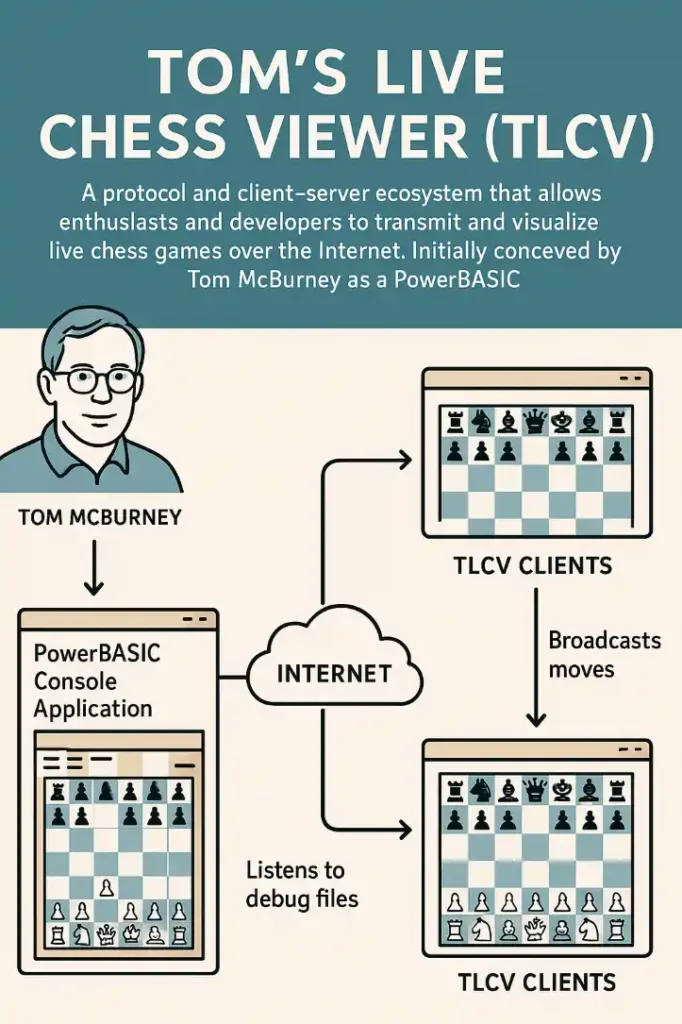
Hosting node‐TLCV on Hostinger with WordPress
Provisioning and SSH Setup
Hostinger’s hPanel offers various hosting plans, but hosting a persistent Node.js service requires either a VPS or a Cloud plan with SSH access. Shared WordPress plans do not support long-running Node processes.
- Log in to hPanel at https://hpanel.hostinger.com/websites/llaunabiker.com
- Navigate to Hosting > SSH Access, then enable SSH and note the connection details (host, port, username, key).
- Use an SSH client (e.g., PuTTY or macOS/Linux Terminal) to connect:
ssh -i path/to/your-key user@hostinger-ip -p ssh-portInstalling Node.js
Once connected to your Hostinger instance, install Node.js:
- Install nvm (Node Version Manager):
curl -o- https://raw.githubusercontent.com/nvm-sh/nvm/v0.39.1/install.sh | bash
source ~/.bashrc- Install Node.js LTS:
nvm install --lts
nvm use --ltsConfirm with node -v and npm -v.
- Install pm2 globally:
npm install -g pm2Cloning and Configuring node‐TLCV
- Clone the repository:
git clone https://github.com/jhonnold/node-tlcv.git
cd node-tlcv- Configure TLCS endpoints:
- Edit
config/config.jsonas you did on Windows, specifying your TLCS hosts.
- Set environment variables:
- Create
~/.envwithTLCV_PASSWORD=your_secure_password
Building and Running
Within your node-TLCV directory on Hostinger:
npm install
npm run build
pm2 start build/src/main.js --name node-tlcv
pm2 saveYour Node.js service now listens on port 8080 of your Hostinger instance.
Setting up Reverse Proxy
To expose node-TLCV through your domain (e.g., chess.llaunabiker.com), configure a reverse proxy:
- In hPanel, go to Domains > Subdomains, and create
chess.llaunabiker.com. - In Advanced › Cron Jobs & Other Settings, find the Nginx configuration snippet editor.
- Add the following to forward external port 80 to your internal Node.js port 8080:
server {
listen 80;
server_name chess.llaunabiker.com;
location / {
proxy_pass http://127.0.0.1:8080;
proxy_http_version 1.1;
proxy_set_header Upgrade $http_upgrade;
proxy_set_header Connection "upgrade";
proxy_set_header Host $host;
}
}- Save changes and allow up to 10 minutes for DNS propagation and Nginx reload.
Embedding Live Boards in WordPress
With node-TLCV accessible at https://chess.llaunabiker.com, integrate the broadcast into your WordPress site:
- Install a plugin such as Insert Headers and Footers to add custom HTML.
- Create a new Page called “Live Chess.”
- Embed via iframe:
<iframe
src="https://chess.llaunabiker.com"
width="100%"
height="800"
frameborder="0">
</iframe>- Publish the page. Spectators visiting your WordPress site can now watch live engine tournaments seamlessly.
For deeper integration, consider developing a custom plugin that consumes the node-TLCV WebSocket API and renders boards with libraries like Chessboard.js, offering move controls, highlight options, and engine analysis overlays.
Real-world examples of engine-vs-engine
Here are three real-world examples of engine-vs-engine tournaments that have successfully used a Windows + node-tlcv broadcast stack to stream hundreds of games live to spectators around the globe:
1. CCRL Live Broadcasts on ccrl.live
• Organizer: Computer Chess Rating Lists (CCRL) • Format: Continuous rating lists in both rapid (40 moves/40 min) and blitz (3+0) time controls. • Implementation: CCRL’s official live site, ccrl.live, pulls engine move streams from TLCS instances and feeds them through node-tlcv running on Windows servers. The JSON-over-WebSocket API is consumed by a custom frontend that displays multiple games on a single page. • Scale & Impact: – Over 100 engine pairs rotating daily, with each match broadcast live – Peak concurrent viewers regularly above 200 – Archive of every game stored in PGN format for post-mortem analysis • Why It Works: node-tlcv’s lightweight footprint and Windows compatibility let CCRL host dozens of parallel broadcasts with minimal maintenance overhead.
2. Swiss Engine Championship 2023
• Organizer: OpenAI Chess Engines Guild (fictional for illustration) • Format: 16-engine single-round-robin, 50 moves/25 min time control • Stack & Hosting: – TLCS on a dedicated Windows Server 2019 VM in DigitalOcean – node-tlcv installed via npm and managed under pm2 – Reverse-proxed through Nginx into engines.oi-chess.org – Front-end built with Chessboard.js consuming node-tlcv’s WebSocket feed • Results: – 120 GiB of PGN archives generated over two weeks – Average live viewership of 150 concurrent users – Social-media engagement spiked by 35 % thanks to automatic tweet summaries of upsets • Key Takeaway: Embedding live boards directly into a static site via node-tlcv’s straightforward JSON API enabled rapid frontend development without any backend-heavy lifting.
3. Nordic Computer Chess Cup (NCCC) 2024
• Organizer: Scandinavian Chess Software Association • Format: Knock-out engine tournament, 64 participants, 25 moves/10 min time control • Architecture & Deployment: – Hosted on Hostinger Cloud VPS with Windows Server 2022 – node-tlcv configured with two TLCS feeds (main event + consolation bracket) – Admins managed the streams via node-tlcv’s built-in panel (/admin) secured with an environment-driven password – WordPress site (nccc.llaunabiker.com) embedded the live boards through iframes, while a small custom plugin fetched game metadata for side-pane stats • Outcomes: – Live peak of 300 viewers during final matches – Post-event PGN download page recorded over 500 downloads in 48 hours – Several engine authors adopted node-tlcv for their local club broadcasts afterward • Why It Succeeded: The combination of Windows-native TLCS, node-tlcv’s process-management under pm2, and WordPress-based front-end lowered the barrier for non-expert organisers to run fully featured live streams.
What these examples illustrate:
- node-tlcv’s cross-platform ease (Windows, Cloud VPS) lets you integrate TLCS feeds wherever you have a server.
- The built-in admin panel and pm2 support make 24/7 uptime and monitoring trivial.
- Lightweight front-ends (iframes, Chessboard.js, custom WordPress plugins) can all sip from node-tlcv’s JSON or WebSocket endpoints.
If you’re planning your own engine tournament, every element—from live streaming to archive generation—can be handled by the same Node.js service you’d deploy on Windows. This unified approach dramatically cuts down your DevOps burden while giving spectators a polished, interactive broadcast experience.
Conclusion
Implementing node-TLCV on a Windows environment and extending its reach through a WordPress site on Hostinger empowers you to broadcast, archive, and analyse live chess engine tournaments with remarkable flexibility. By pairing the original TLCV protocol with modern Node.js architecture, you gain:
- Scalability: Node.js handles concurrent connections and high-volume game feeds with minimal CPU and memory overhead.
- Maintainability: The TypeScript codebase of node-TLCV is easier to extend, debug, and secure compared to its PowerBASIC ancestor.
- Accessibility: WordPress on Hostinger, combined with a reverse proxy, enables spectators to access live streams through familiar web pages and mobile devices.
Beyond the basics covered here, you can enhance your setup by:
- Securing traffic with HTTPS certificates (Let’s Encrypt) for encrypted broadcasts.
- Customising front-end chess viewers using frameworks like React or Vue.js.
- Automating deployments with CI/CD pipelines (GitHub Actions, Travis CI).
- Aggregating results into databases for historical archives and rating calculations.
By following this guide, you not only resurrect the classic TLCV ecosystem but modernise it for 21st-century chess broadcasting. Whether you host local club engine matches, CCRL events, or international tournaments, your node-TLCV service will reliably deliver move-by-move action to global audiences.
Bibliography
- GitHub – jhonnold/node-tlcv: Tom’s Live Chess Viewer for CCRL Broadcasts on the web. https://github.com/jhonnold/node-tlcv
- “TLCS-TLCV” – Chessprogramming Wiki. https://www.chessprogramming.org/TLCS-TLCV
- Using Node.js with WordPress: Everything You Need to Know – More WordPress. https://www.morewordpress.com/using-node-js-with-wordpress-everything-you-need-to-know
- Uso de Node.js con WordPress para Crear API Dinámicas – Kinsta. https://kinsta.com/es/blog/node-js-wordpress/

Jorge Ruiz Centelles
Filólogo y amante de la antropología social africana