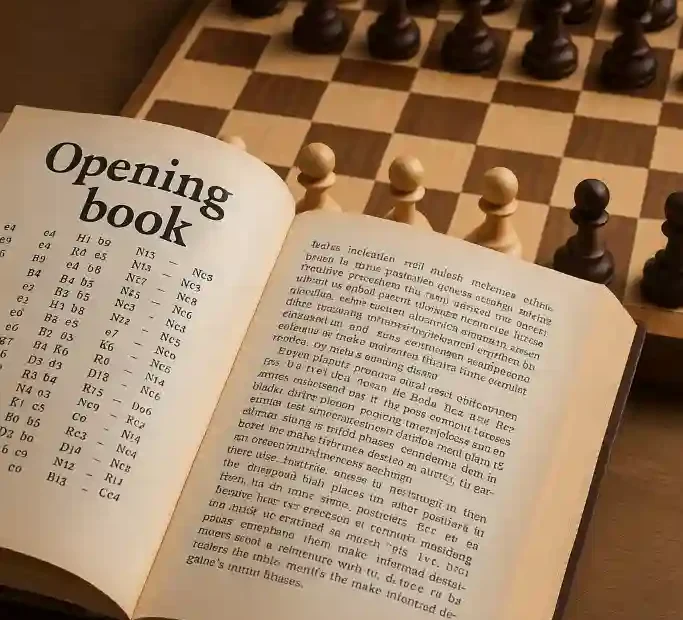Introduction
Chess, known as the “game of kings,” has for centuries been a manifestation of strategy, critical thinking, and art. With the advent of technology, chess study has evolved tremendously. One of the most valuable tools for players and coaches is the chess game database in PGN (Portable Game Notation) format. PGN is a standard format for recording chess games, allowing users to easily save and share games. For more information about PGN, you can check this source.
What is PGN?
PGN (Portable Game Notation) is a file format that allows for the efficient and standardized writing, storage, and reading of chess games. This widely accepted format in the chess world is used to share games, analyze matches, and study openings. A PGN file includes details such as player names, game date, location, time control, and piece movements using standard algebraic notation.
PGN files are essential for players and coaches who want to analyze historical games, learn from grandmasters, and improve their strategies. By facilitating the exchange of game information, PGN has revolutionized how chess is studied and taught.
What is an Opening Book in .bin Format?
An opening book is a critical tool for chess players, containing a collection of standard moves and positions considered optimal at the start of the game. These books help players become familiar with the most common openings and strategic lines, enabling them to make informed decisions during the game’s initial phases. For a more detailed description of opening books in .bin format, visit this source.
The .bin format is a specific type of file used to store these opening books efficiently. Opening books in .bin format are used by chess programs and analysis engines to enhance their performance and provide move recommendations based on a vast database of past games.
In this article, we will explore in detail how to create an application that imports chess databases in PGN format and converts them into opening books in .bin format. This process is fundamental for those who wish to optimize their opening study and improve their chess game.
Setting Up the Windows 10 Pro Environment
To develop an application that converts PGN files to opening books in .bin format, it is essential to properly set up the development environment in Windows 10 Pro. Below are the steps needed to configure this environment.
Installing Necessary Tools
- Visual Studio Code: A free and powerful source code editor supporting multiple programming languages. You can download and install it from its official site.
- Python: A versatile and widely used programming language for this type of task. Download the latest version of Python from its official site.
- Python Libraries: To handle PGN files and create opening books in .bin format, you will need to install some specific libraries. You can do this using the
pippackage manager. Some necessary libraries includepython-chessandpgn-reader.
System Configuration
- Install Python: During installation, ensure you check the option to add Python to the system PATH. This will make it easier to run scripts from the command line.
- Install Necessary Libraries: Open a terminal window (PowerShell or Command Prompt) and run the following commands:
pip install python-chess pip install pgn-reader - Set Up the Code Editor: Configure Visual Studio Code to work with Python by installing the Python extension from the Visual Studio Code marketplace.
Project Configuration
- Create a New Project: In Visual Studio Code, create a new folder for your project and open it in the editor.
- Set Up a Virtual Environment: It is recommended to use a virtual environment to manage your project’s dependencies. You can create one by running the following command in the terminal:
python -m venv envThen, activate the virtual environment:- On Windows:
.\env\Scripts\activate
- On Windows:
Developing the Application to Import PGN to .bin
Now that the environment is set up, we will proceed to develop the application. The goal of this application is to read PGN files and convert them into opening books in .bin format.
Reading PGN Files
We will use the python-chess library to read and process PGN files. Here is an example of how to read a PGN file:
import chess.pgn
def read_pgn_file(file_path):
with open(file_path, 'r') as pgn_file:
game = chess.pgn.read_game(pgn_file)
while game is not None:
print(game)
game = chess.pgn.read_game(pgn_file)This code opens a PGN file, reads each game, and prints it to the console.
Converting to .bin Format
Converting the read data into .bin format requires an understanding of how this format is structured. We will use a custom data structure to store openings and then write this data to a binary file.
import struct
def convert_to_bin(openings, output_path):
with open(output_path, 'wb') as bin_file:
for opening in openings:
# Assume each opening has a fixed structure
bin_file.write(struct.pack('50s', opening.encode('utf-8')))Complete Integration
Combining all the previous components into a single application:
import chess.pgn
import struct
def read_pgn_file(file_path):
openings = []
with open(file_path, 'r') as pgn_file:
game = chess.pgn.read_game(pgn_file)
while game is not None:
openings.append(game.headers["Opening"])
game = chess.pgn.read_game(pgn_file)
return openings
def convert_to_bin(openings, output_path):
with open(output_path, 'wb') as bin_file:
for opening in openings:
bin_file.write(struct.pack('50s', opening.encode('utf-8')))
def main():
pgn_path = 'path/to/your/file.pgn'
bin_path = 'path/to/your/file.bin'
openings = read_pgn_file(pgn_path)
convert_to_bin(openings, bin_path)
if __name__ == "__main__":
main()This code provides a basic solution to read a PGN file, extract openings, and write them to a binary file.
Conclusion
Creating an application that converts chess databases in PGN format to opening books in .bin format is a valuable task for any chess enthusiast. This process not only improves the efficiency of opening study but also optimizes the performance of analysis engines. Through environment setup, code development, and application compilation, we have demonstrated how to effectively carry out this project in a Windows 10 Pro environment.
References
This article provides a detailed step-by-step guide for those interested in enhancing their chess study by creating custom tools.

Jorge Ruiz Centelles
Filólogo y amante de la antropología social africana