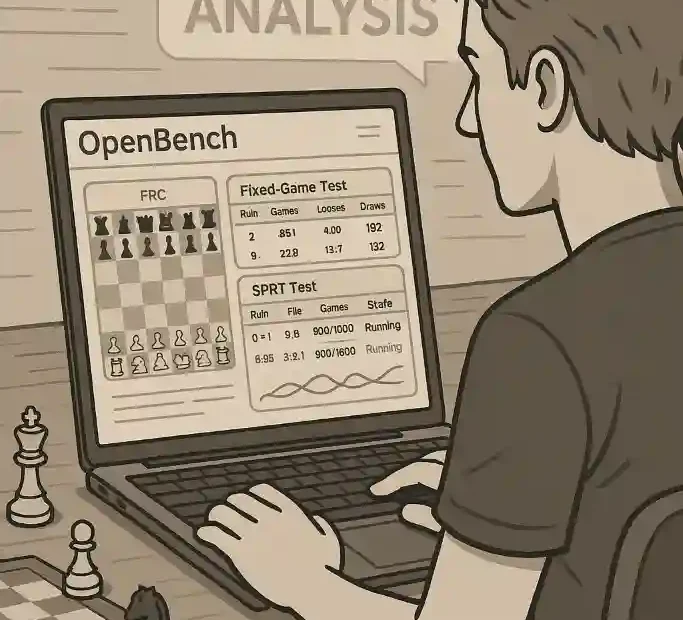OpenBench Framework
In the fascinating world of chess engine development, the need for effective tools to test and evaluate changes in these engines is crucial. OpenBench stands out as one of the most relevant platforms for this purpose. This article will provide a comprehensive guide on how to install and configure the OpenBench framework in a Windows 10 Pro environment and how to use it to perform various types of tests on chess engines. Each step will be accompanied by clear and detailed explanations so that any developer, regardless of experience level, can follow along and take advantage of this powerful tool.
OpenBench is a chess engine testing framework based on the UCI (Universal Chess Interface) protocol. Developed as an open-source project, OpenBench provides a lightweight interface and client that facilitates running fixed-game tests as well as SPRT (Sequential Probability Ratio Test) tests. This framework is essential for evaluating modifications in chess engines in terms of performance and stability. Additionally, OpenBench supports Fischer Random Chess, further expanding its versatility.
OpenBench is primarily used in the development of Ethereal, a prominent chess engine. The main instance of OpenBench, available at http://chess.grantnet.us, supports the development of numerous chess engines such as Berserk, Bit-Genie, BlackMarlin, Demolito, Drofa, FabChess, Halogen, Igel, Koivisto, Laser, RubiChess, Seer, Stash, Weiss, Winter, and Zahak, among others. Additionally, many other private and local instances of OpenBench are in use, demonstrating its wide reach and acceptance in the chess engine developer community.
For those interested in participating in the OpenBench community, there is a Discord server where developers discuss, share progress, and collaborate on the project. This framework, inspired by Fishtest, is built on the Django web framework and uses Cutechess for its operations.
Below, we will explore a detailed guide on installing and configuring OpenBench, the functions of the different types of tests it can perform, and the advantages of using this tool in chess engine development.
Definition of the OpenBench Framework
What is OpenBench?
OpenBench is a chess engine testing framework designed specifically for engines that use the UCI protocol. This system facilitates rigorous and systematic testing to evaluate the performance and stability of different chess engines. As an open-source project, OpenBench allows developers to collaborate and continuously improve the software, benefiting the entire chess and programming community.
Key Features of OpenBench
- Lightweight Interface and Client: OpenBench offers an intuitive and easy-to-use interface, along with an efficient client that handles testing tasks without consuming too many resources.
- Fixed and SPRT Tests: It allows running fixed-game tests, ideal for evaluating specific changes in the engine, and SPRT tests, which are more efficient in quickly determining the effectiveness of a modification.
- Support for Fischer Random Chess: OpenBench is not limited to classic chess; it also supports Fischer Random Chess, making it versatile for different types of testing.
- Active Community: By joining the OpenBench Discord server, developers can share knowledge, get help, and collaborate on chess engine development.
- Inspiration and Underlying Technologies: Inspired by Fishtest, another popular testing framework, OpenBench is built on Django, a robust Python web framework, and Cutechess, a chess tournament management software.
Installing the OpenBench Framework on Windows 10 Pro
To get started with OpenBench in a Windows 10 Pro environment, it is necessary to follow a series of detailed steps to ensure proper installation and configuration. Below is a step-by-step guide.
Prerequisites
Before proceeding with the installation, ensure you have the following:
- Operating System: Windows 10 Pro (updated)
- Python: Ensure you have Python 3.8 or later installed on your system.
- Git: You will need Git to clone the OpenBench repositories.
- Integrated Development Environment (IDE): Optional, but recommended for editing and managing code.
Installing Python
- Download Python: Visit python.org and download the latest version of Python 3.x.
- Install Python: Run the installer and make sure to check the “Add Python to PATH” option before proceeding with the installation.
Installing Git
- Download Git: Visit git-scm.com and download the Git installer for Windows.
- Install Git: Follow the installer instructions. Ensure that Git is added to the system PATH.
Cloning the OpenBench Repository
- Open Git Bash: Use Git Bash, the terminal that installs with Git, to execute commands.
- Clone the Repository: Run the following command to clone the OpenBench repository:
git clone https://github.com/AndyGrant/OpenBench.git
Setting Up the Virtual Environment
- Create a Virtual Environment: Navigate to the cloned OpenBench directory and create a virtual environment:
cd OpenBench python -m venv env - Activate the Virtual Environment: Activate the newly created virtual environment:
source env/Scripts/activate
Installing Dependencies
- Install Dependencies: With the virtual environment activated, install the required dependencies using pip:
pip install -r requirements.txt
Setting Up the Database
- Migrate the Database: Run the migrations to set up the database:
python manage.py migrate
Creating an Admin User
- Create User: Create a superuser to manage the OpenBench instance:
python manage.py createsuperuserFollow the instructions to provide a username, email, and password.
Starting the Development Server
- Run the Server: Start Django’s development server:
python manage.py runserver - Access OpenBench: Open your browser and go to
http://127.0.0.1:8000to access the OpenBench interface.
Hosting OpenBench on a Web Server
To host OpenBench on a web server, follow these additional steps:
- Choose a Hosting Provider: Select a provider that supports Django applications (e.g., Heroku, DigitalOcean, AWS).
- Configure the Server: Follow the specific hosting provider’s instructions for deploying Django applications. This typically includes setting up a web server (e.g., Apache, Nginx) and an application server (e.g., Gunicorn, uWSGI).
- Set Up a Production Database: Use a robust database like PostgreSQL instead of SQLite for production.
Conclusion
OpenBench is an invaluable tool for chess engine developers, providing a robust framework for extensive testing and analysis. Its lightweight interface and support for Fischer Random Chess make it versatile and suitable for various testing needs. The ability to run fixed-game and SPRT tests allows for precise and efficient evaluation of engine modifications.
References
- OpenBench GitHub Repository
- OpenBench Wiki
- Django Documentation
- Cutechess Documentation
- Python Installation
- Git Installation

Jorge Ruiz Centelles
Filólogo y amante de la antropología social africana